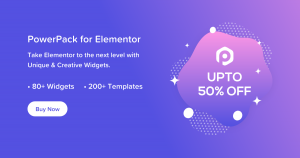WordPress provides an array of tools to showcase images and create visually stunning galleries. Perfecting these displays can significantly enhance your website’s aesthetics and engagement. Here are quick tips and techniques to master the art of creating captivating galleries on WordPress.
1. Choose the Right Gallery Plugin: Select a gallery plugin that aligns with your design needs and functionality requirements. Popular choices include Envira Gallery and NextGEN Gallery, offering various layouts and customization options.
2. Optimize Images for Web: Before uploading, optimize images for the web by resizing and compressing them without compromising quality. Smaller file sizes improve site speed without sacrificing visual appeal.
3. Experiment with Different Layouts: Explore diverse gallery layouts such as grids, sliders, mosaics, or carousels to find the most suitable presentation style for your content and audience preferences.
4. Utilize Lightbox Effects: Enable lightbox effects to showcase images in a larger view when clicked. This feature provides an immersive experience for visitors while keeping them engaged on the same page.
5. Add Captions and Descriptions: Enhance user engagement by adding captions or descriptions to your images. Utilize this space to provide context, tell a story, or include relevant details about the visuals.
6. Create Categories or Albums: Organize your galleries into categories or albums for easier navigation and a more structured display, especially if you have a large volume of images.
7. Customize Gallery Styles: Use customization options provided by your chosen plugin to match the gallery style with your website’s overall aesthetic. Customize colors, borders, spacing, and other design elements.
8. Consider Mobile Responsiveness: Ensure your galleries are responsive and display well across various devices. Test your galleries on different screen sizes to guarantee a seamless user experience.
9. Implement Image Protection: If necessary, enable features to protect your images from unauthorized downloading. Plugins like Envira Gallery offer options to prevent right-click downloads.
10. Regularly Update and Maintain Galleries: Keep your galleries fresh by regularly updating them with new content or removing outdated images. Regular maintenance ensures your galleries remain visually appealing and relevant.
Conclusion: Crafting stunning galleries on WordPress is an art that involves combining visual appeal with user experience. By applying these quick yet impactful tips, you can create engaging and visually striking galleries that captivate your audience, elevate your website’s aesthetics, and leave a lasting impression. Experiment, customize, and maintain your galleries to showcase your content in the most captivating way possible.