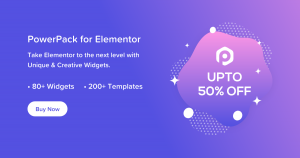Creating a WordPress child theme offers a seamless way to customize and modify your website without risking the integrity of your primary theme. Here’s a concise guide to effortlessly create a WordPress child theme for hassle-free customization.
What is a Child Theme?
A child theme in WordPress inherits the functionalities and styles of a parent theme while allowing modifications and customization without altering the original theme files.
Steps to Create a WordPress Child Theme:
1. Create a New Directory: Inside the “wp-content/themes” directory of your WordPress installation, create a new folder for your child theme. Name it uniquely and append “-child” to your parent theme’s name.
2. Create Style.css for Your Child Theme: Inside the child theme folder, create a “style.css” file. Add a header comment with details, including the theme name, author, description, and Template field referencing the parent theme directory name.
3. Create functions.php for Your Child Theme: Create a “functions.php” file in the child theme folder. This file will enable you to enqueue stylesheets, scripts, or override parent theme functions if necessary.
4. Enqueue Parent Theme Stylesheet: In the child theme’s “functions.php,” enqueue the parent theme’s stylesheet using wp_enqueue_style() to inherit styles while allowing customization.
5. Customize Your Child Theme: Make desired customizations by adding new CSS rules, modifying existing ones, or adding custom functions within the child theme’s “style.css” or “functions.php” files.
6. Activate Your Child Theme: Navigate to the WordPress dashboard, head to Appearance > Themes. Activate your newly created child theme to start applying your customizations.
Advantages of Using a Child Theme:
Maintains Original Theme Integrity: Changes made in a child theme do not affect the parent theme, allowing updates to the parent theme without losing customizations.
Easy Troubleshooting: If an issue arises, you can deactivate the child theme to test if it’s related to your modifications.
Simplified Customizations: Modify CSS, functions, or templates without altering the parent theme’s core files, ensuring easier updates and maintenance.
Conclusion: Creating a WordPress child theme is a straightforward process that offers immense flexibility for customizing your website. By following these simple steps, you can create a child theme, make modifications, and enjoy a hassle-free way to personalize your WordPress site without compromising its core functionalities. Embrace the power of child themes to customize your website effortlessly while ensuring seamless updates and maintenance.