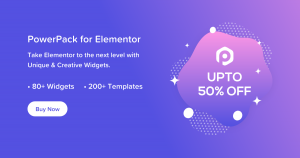WordPress categories are pivotal in organizing and structuring your content, providing a structured hierarchy for easy navigation. Understanding and efficiently utilizing categories can significantly enhance your site’s organization. Here’s a comprehensive guide on leveraging WordPress categories to organize your content effectively.
1. Understanding WordPress Categories: Categories in WordPress are a hierarchical method of organizing content. They serve as broad topic labels that group related posts together.
2. Plan a Category Structure: Devise a category structure that reflects your site’s content. Create broad, overarching categories that encompass the primary topics or themes of your content.
3. Limit the Number of Categories: Avoid excessive categories that might confuse users. Aim for a concise yet comprehensive set of categories that cover your main content areas.
4. Utilize Parent and Child Categories: Create parent and child categories to establish a hierarchical structure. Parent categories can have subcategories (child categories) for more specific content.
5. Assign Categories Thoughtfully: Assign categories to posts based on their primary topics. Avoid assigning too many categories per post, as it can dilute the content’s relevance.
6. Use Category Descriptions: Take advantage of category descriptions to provide additional context and information about the topics covered within each category.
7. Display Categories in Menus or Widgets: Include categories
in your site’s menus or widgets to facilitate easy navigation. Users can explore topics directly from the menu structure.
8. Implement Category-Based Navigation: Create category-based archive pages that display posts within a specific category. This allows users to view all content related to a particular topic.
9. Optimize Categories for SEO: Optimize category names and descriptions with relevant keywords to improve SEO. Search engines use category information to index and understand your site’s content.
10. Regularly Review and Update Categories: Periodically review and
update your category structure as your content evolves. Merge, delete, or create new categories to maintain relevance.
Conclusion: WordPress categories serve as a fundamental tool for organizing and structuring your content. By implementing these strategies
, you can effectively categorize your posts, creating a user-friendly navigation system that enhances the overall user experience. Thoughtful categorization not only aids in content organization but also contributes to improved SEO and easier content discovery. Embrace WordPress categories to streamline content organization, ensuring users can navigate your site effortlessly and find relevant content with ease.